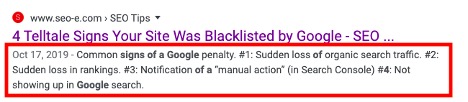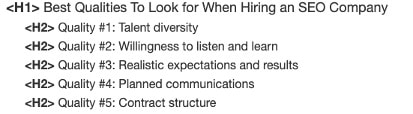For the average, everyday visitor to your website, they aren’t visible. Nevertheless, they’re a critically important component to your overall digital marketing strategy and your organic search optimization campaigns.
We’re talking about meta tags, of course.
Below, we’ll take a deeper look at what meta-tags are and offer some invaluable DIY tips and tricks for how to write better meta-tags that impress, perform and convert.
But first…
What are meta-tags?
As the name implies, “meta-tags” are hidden snippets of text that reside within the HTML code for your site. They’re often described as one of the most basic elements of SEO and have been around since the beginning.
The purpose of meta tags is to provide search engine algorithms with context to quickly understand what your site is about and which keywords you are trying to optimize for.
But wait!
Before your eyes glaze over and you click the back button because this info only sounds relevant for the SEO tech nerds, we urge you to stick with us and let us show you how understanding meta-tags can make you a more effective and efficient marketer.
Meta-data optimization is actually quite simple to grasp, especially since most Content Management Systems (CMS) allow add-ons that make implementation ridiculously easy.
Types of meta tags
Before we give you some actionable tips, first let’s go over the basics by clarifying the different types of meta-tags you may encounter.
There are 7 major meta-tags that you need to know about:
- Page title (aka: “title tag” or “meta title”). No, we’re not talking about the main headline (H1) that every reader will see when they land on your page. The page title is what will appear listed when a search engine displays your page in organic results. In addition to allowing the search engine to pick up on keywords you are trying to target in the page copy, your title tag is a vital piece of sales copy that should entice the searcher to choose your page to visit out of all of the other listed results. For example, the title tag for one of our recent articles about real estate SEO is “How to Optimize Your Real Estate Website for Google [9 SEO Tips].” Here’s how it displays in the Google search results:
- Page description (aka: “description tag” or “meta description”). Immediately below the title tag, the description tag is a brief summation of what your page is about. If you don’t specify a description tag, the search engine will most likely pull the first couple sentences from your page. The problem with this is that you might have written an enticing introduction that’s great for a reader who’s already on the page, but it might not be a great description of the overall article or it might fail to include your target keywords. If the meta description doesn’t specifically sum up exactly what the page is about, then it won’t read as well to a searcher who is deciding which result to pick.
- Robots tag. Perhaps you have a few pages on your website that are currently under development. Or maybe you’re building an entirely new website with a developmental domain (i.e., “dev.mywebsite.com”). You need to do this so that you can see how the new site and pages look, but you absolutely don’t want a search engine picking them up and sending potential searchers to these incomplete pages. The robots tag enables you to tell search engines to “nofollow” or “noindex” certain pages — in other words, to not bother indexing these pages in their results.
- Canonical tag. You hopefully know by now that search engines don’t like duplicate content. While you won’t technically get “penalized” for duplicate content, the search bots will filter out the lowest authority site. So if you take content from a more authoritative site, chances are your work is done in vain and you’ll be filtered out of the search results. But let’s say you want to write some fresh content on a subject that you previously covered a few years ago. This scenario is quite common in professions like law, medicine or anything else where developments in information and technology can lead to new understandings of the same subject. The good news is that you don’t necessarily need to delete the old pages or blog posts. Instead, using the canonical tag function, you can “point” the search engine bots to the preferred content on this subject, which is now located in a different place on your site (the new content piece).
- Image tags. When you upload an image to an accompanying blog post or other piece of content, there’s a tag line you can specify for both an image title and image “alt” tag. The image title tag will appear if/when the user mouses over the image. The image alt tag should describe what’s in the image, as it will be used to assist visually impaired users or be shown when an image can’t load on the page. Take full advantage of both. Please note that these tags aren’t captions, so the reader won’t see them (unless they specifically mouse over the image looking for them). But bear in mind that search engines will absolutely read these tags, so use them as another way of communicating to the search engine spiders what your page is about.
- Schema. This is a relatively new tag that is primarily used for local SEO — i.e., businesses specifically appealing to people in their local area, as opposed to a content publisher who draws a national or global audience. Schema tags allow you to enter your company’s contact information. If you’re a business where marketing to individuals within the company framework is important (such as lawyers, real estate agents, doctors, etc), then you can also have a schema for each individual person. If you want to appear in prestige search spots like Google’s Local 3-Pack, you’ll need to master the Schema tag.
- Header tags (H1, H2, H3). If you’re producing long-form content (which you should be), then you’ll want to break it up into separate sections that allow your page to be more readable for visitors, regardless of which device they’re using. Utilizing proper headers is a big deal for the search engines and a useful place to insert those target keywords once again. Using a proper format — H1 at the top, H2 for a sub-header and H3 below that — enables the spiders to quickly digest how the page content is organized and to deliver it to the most interested searchers.
5 tips for writing effective SEO meta tags
Okay, now that you’re familiar with the various types of meta-tags you need to focus on, here are some actionable tips for how to go about implementing them on your site.
Tip #1: Leverage your CMS platform.
Fortunately, these days you don’t have to learn HTML code to add all of these tags to your site. Your CMS (WordPress, Drupal, Joomla, etc.) should easily accommodate adding these tags on the back end. If you have a WordPress site, get a widget like Yoast SEO or All-In-1 SEO Pack. These widgets let you enter all your meta tags. Even if you’ve never been remotely interested in coding, you’ll be doing meta-data like a pro within minutes!
Tip #2: Watch your length.
When it comes to meta tags, search engines like Google only display a certain number of pixels (currently 600). So the exact character count or word length to write for titles and descriptions depends on the letters used.
Generally speaking, try to limit your title tags to roughly 50-65 characters and meta descriptions to anywhere from 160-170 (including spaces). If you go over that word count, you won’t be penalized but the tag will simply be cut off. On mobile, a title tag’s display is slightly longer. A best practice when it comes to meta-tags is to keep them “short and sweet.” Brevity is your best friend.
Tip #3: Use relevant keywords.
Each page on your website should have at least 1 keyword or keyphrase that summarizes what the content is about. This keyword should be a search term that a real person is reasonably likely to enter into a search engine. There are plenty of free tools out there to help you identify which keywords people are searching for. Make sure you have a keyword that accurately describes what your content is about and use it in all of your tags (except canonical and robots where it doesn’t apply). If you have too many pages to tag and precious little time, hiring an SEO company can be beneficial since they will have experienced SEO pros on staff who can assist you.
Tip #4: Write tags for people, NOT search engines.
Search engine spiders are brilliant, but they speak a totally different language than us. Real people like to read something that’s well-written and easily understandable, even if it’s short. Even though spiders are technically your first audience because they “read” your tags, remember that actual human beings are your ultimate audience. It does no good to get on the first page of Google, only to have no one click on your title simply because it makes no sense or was lazily written. Write a compelling tag that will convince people to take the all-important action of actually clicking on your title.
Tip #5: Don’t duplicate; be original.
If you have a large number of similar pages, creating the exact same title or description for all pages might be tempting. For example, a large food distributor with listings for a “12-pound turkey” and a “14-pound bird” might wonder if they can use the same title and description tags for both pages. You certainly can write virtually the same title and description for both pages, but this isn’t in your best interests. Why? Because search engines hate duplicates. Take the extra time and effort to write unique and original meta-tags for each page.
For those of us who aren’t techies, phrases like “meta-data” and “meta-tags” can seem a little above our heads. But they’re not! These are the SEO basics, and it’s important to master them. Plus, they’re far too important to brush off. Fortunately, most CMS platforms do an outstanding job of making them easy to implement.
If you need individualized help, feel free to contact our professional SEO experts to get your free SEO analysis.
What other advice do you have about writing the best meta-tags?
Share your tip below to join the conversation.