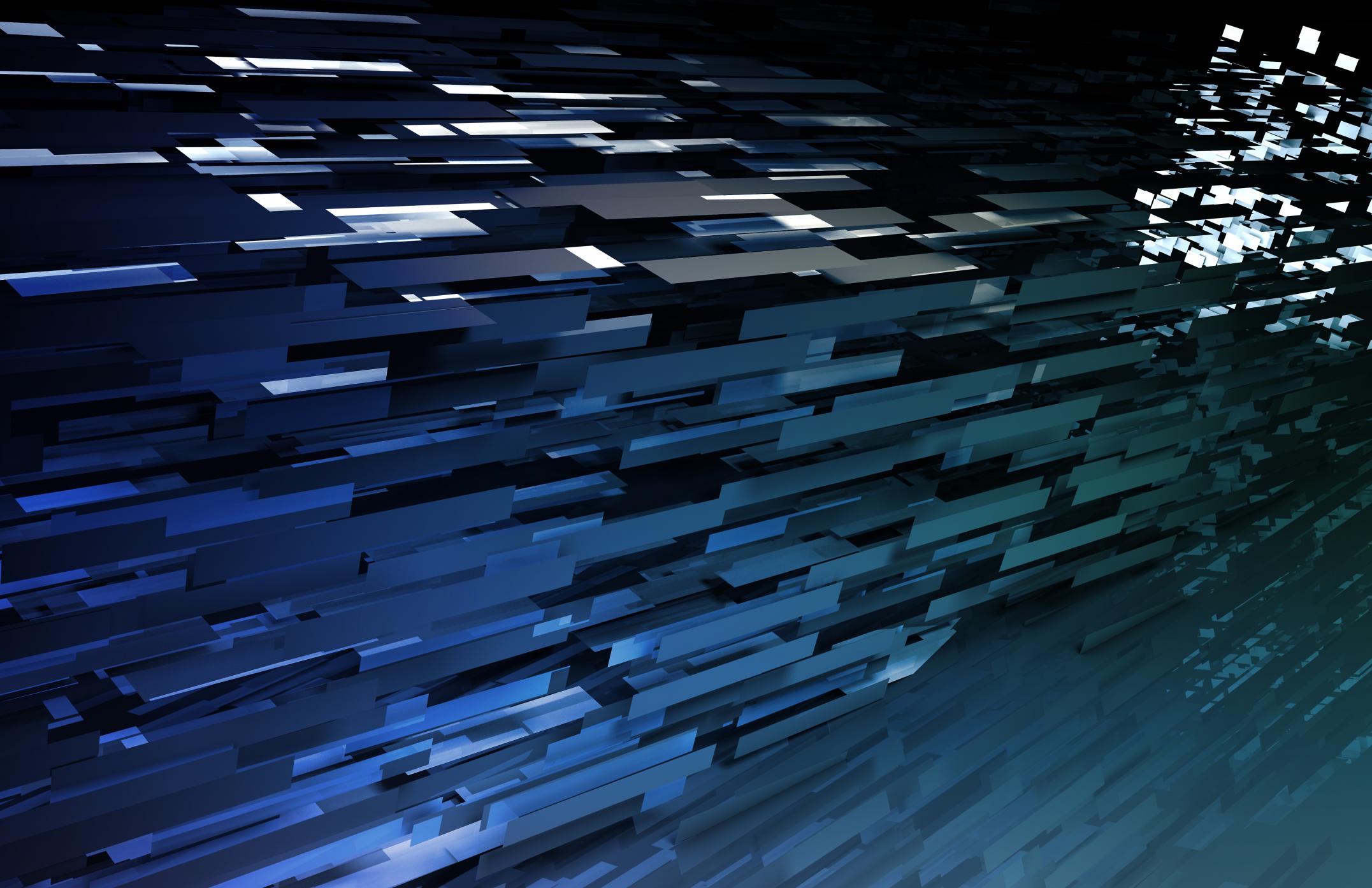Last updated on December 22nd, 2015
Aside from high quality content, images can be the next best powerful tool for website optimization. In fact, properly formatted images are capable of spawning a high volume of traffic from search engines such as Google Images. If you want your website to be able to capitalize on this traffic, you will need to learn how to optimize your images.
Fortunately, it’s fairly quick and easy to do…
1. Use ALT Text
Typically, when you look at an image (such as a person laughing) you’ll be able to recognize it without a caption. However, a search engine “spider” will not be able to do so—you will need to provide some additional information in the form of alt text.
Alt text is the specific text that search engines read to make sense of images. Using alt text is as simple as including a small snippet of code with the image. For instance, using our above example, the code might look something like this: <img src=”laughingwomen.jpg” alt=”Laughter” />.
Many content management systems even have a form where you can insert alt text to the image without any coding whatsoever.
2. Compress File Size
When you’re planning to add an image into your content, consider the size of the file first. The time it takes for a page to load makes a difference for SEO, and large images slow down page loading speed. For this reason, you should ensure that your images are as small as they can possibly be while still looking sharp.
There are free photo tools available to help in this regard. Two such programs are Picnik and Image Optimizer. One thing to remember, however, is to avoid letting your browser resize your photos for you.
3. Use a Descriptive File Name
You should also choose your own descriptive filename before uploading your picture file. Always try to make it a name that can boost rankings by using one of your website’s strong keywords.
4. Insert Captions
While it is currently unknown whether or not there is a correlation between search rankings and image captions, bounce rate is an important factor. What is “bounce rate”? It is when someone clicks on a page and immediately returns to the search page, without further exploring your site. In other words, they saw once page and left (or bounced).
What does this have to do with image captions you ask? Including a caption with your image can help to better direct your site visitors. In fact, beside your headline, captions are probably the most read part of your content.
Frankly, if you’ve gone to so much trouble to create great content for your website, why would you let these four simple image optimization steps keep you from reaching the full traffic potential your article or blog can generate?
For more tips on how to fully optimize your website content for the best search engine rankings, browse our blog and SEO Knowledge Center today.
If you have questions regarding our professional search engine optimization and copywriting services, please contact the seasoned SEO experts at SEO Advantage and find out how we can help your website dominate your market.